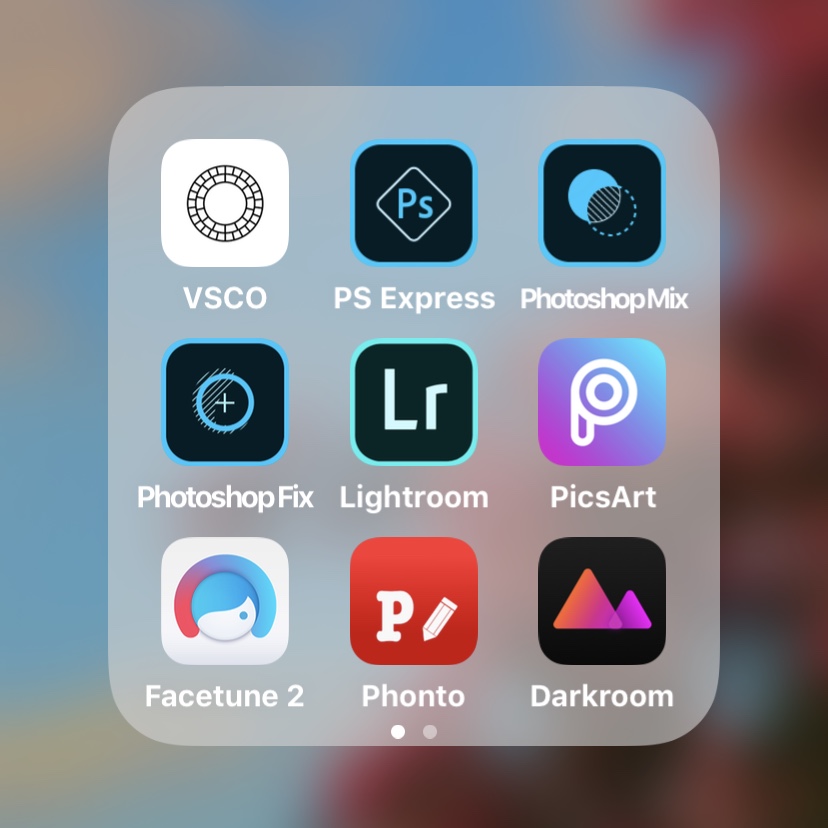Top 5 Photo Editing Apps
With so many editing apps on the market, it can be hard to choose the best one to support one’s editing needs.
The App Store offers countless apps for editing photos, and for someone who has never used any before it can be very hard to choose one. Different apps offer different features for different needs, but these five apps in particular are helpful to anyone editing photos.
VSCO:
While it may seem to be just a popular trend to use this app, the app provides many good settings for editing photos for both experienced and inexperienced photographers. Not only does the app offer filters for photos, but it also offers individual settings one can use to edit their photos as well, such as lighting and contrast. Junior Chloe Krumrai enjoys editing photos with VSCO in her free time.“My favorite features are just the basic filters,” Krumrai said. “There are so many to choose from so I can be creative with my pictures.”With this app one can also post their edited photos for others to see, as well as being able to view photos from other users, making the app interactive. It also has a simple layout that is easy for anyone to learn how to use.
Photoshop:
Just like Photoshop on a computer, the app offers a vast variety of different settings and adjustments for photos. Although it does not offer quite as many features as the computer version, this version offers tools for most everyday photographers to use when editing photos. Photoshop comes in at second place because the layout of the app can at times be confusing. There are some settings that are only available in separate Photoshop apps, meaning that for some projects and photos, one would need to download and navigate multiple apps, which makes it a bit less ideal to the everyday photographer.
FaceTune:
Many people may not take FaceTune seriously, as many people use it more so for making photos look funny and less for actually editing them. However, this app does offer some really good retouching settings that cannot be found in other apps, such as the concealing feature. Along with these settings, it also offers basic photo editing features, such as brightness and saturation. Although it can be confusing and hard to use at times, it offers a variety of tools that many other apps do not offer.
PicsArt:
While it may be a great editing app for beginners, when looking for an app to edit photography, this may not be the best choice. It offers many features such as stickers and the ability to write text. However, it lacks many actual visual adjustments. While it is a good app to use to edit photos for fun, it pales in comparison to other apps when it comes to editing specific photo details. The app also includes ads which is a major turn away for many consumers.
Instagram:
Many people prefer to edit their photos through the Instagram app. However, this may not be the most ideal way to edit photos. Instagram offers few filters, and many times it’s filters do not correlate properly to the lighting in photos. Sophomore Bryanna Self prefers other apps for editing her photos.
“Instagram isn’t a great editing app in my opinion,” Self said. “I’ll post in Instagram, although the filters are ugly and outdated.”
Although the Instagram app does offer some photo editing features, the amount of features seems dull when compared to other apps.
No matter how experienced of an editor one is, any of these apps will be helpful. They all have features that are helpful to anyone, whether it is one’s first time or hundredth time editing a photo.